6 Know your Word Processor
Learning is the Key ! www.abodia.com/l
Try to open or paste this in MS Word Document
Read in View - Reading Layout, 2 columns.
Make MS Word Document full size on your screen.
If you read this in Reading Layout,
then you will see / know what I am teaching you.
Premise: It is easier to read:
- thin columns then wide ones.
- simple fonts like arial, then complicated fonts like calligraphy,
- big text at 1 ½ line spacing then small text tight together.
Here are 2 samples of text showing what I am saying.
Now is the time for all good men to come to the aid of their party. The quick brown fox jumped over the lazy red dog. Now is the time for all good men to come to the aid of their party. The quick brown fox jumped over the lazy red dog.
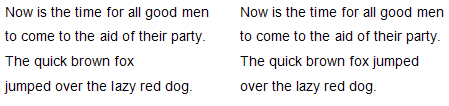
Incidentally the 2nd text is pasted as a graphics,
You cannot select parts of the text,
It is locked in a graphic image of the 2 column.
If you can graphically see what I am saying, you would want this lesson. As you do not have an image of the conclusion, you doubt this is worth the trouble.
People will do what is simple and easy (after they learn) but they will not do things that are hard or that others they know do not do.
People follow the herd, few do things uniquely & alone.
Most people set values in response to what others do.
Few make their own value system, thinking if no one cares, what value can it have ?
I believe we each have special knowledge, skill, curiosities should be multiplied, even if no one is listening or paying attention.
Stand your ground, you will be heard, by God at least.
If you take a little time to select, to mark a block of text, even 20 to 100 pages of text, & convert it to be easy to read, then you may read it.
If it is difficult to read, or understand (strange words & ideas) then you will tire, quit, fail.
Instructions:
If you have a computer – some how you have a word processor, it is typically included in your operating system or something additional you can / should buy.
Windows has both NotePad & WordPad included.
Know where they are (Start Menu/ Accessories) and how to use them.
I take any program from start menu or desktop and right click- click properties then assign a Keystroke to evoke or run the program.
Hold ^ control + . Alternate,
then click your letter to activate the program.
I use ^/P for NotePad, and ^/B for WordPad.
If you use the same letters as I use,
it will be easier that we communicate with each other.
I use ^/W for MS Word, /^X for eXplorer.
Know your word processor.
NotePad & WordPad have useful features.
Do you have more sophisticated program like;
MicroSoft Word, Works, Word Perfect ?
Learn to find, use and save from it.
Set it up on a key, so you can get to it instantly.
Some complain things are hard,
and they will not do them.
When you learn, things are fast and easy,
but you have to learn (comprehend)
and practice to remember.
Take my word for it, you can change your life when you learn a few basic things. You will not be so limited and so dependent on others.
You might want to do this. Open a new document in your word processor. See if you can make the page landscape, and 2 columns. Type period. . Select all ^A, change font to aerial 12 points. Save the file as MT-Read. This is a place to put text to make it easy to read. Now it is empty, MT
The best way to view text in MS Word 2003 and greater is with the View Reading Layout, see if you have that feature, else you can use the landscape and 2 column view.
You can type into this file now, or you can copy some text from a web site or a pdf file.
Other lessons should have shown you how to click and shift click to copy a portion of a web page, pdf, or any digital text.
You can click and drag, but that is less precise and harder to so, especially for large blocks of text, of many pages. Best to left click once at start or end of block to select, then move the page to where you can see the other end of the block to select and shift left click, then it the selected block turns black so you can ^C copy it.
^A control + A for all selects all the text of web page (with adds, & things you don’t want) & or of a pdf file.
Think of word All when you type this to remember /A
^C copies, click back to your word process page and ^v paste the text in there.
Think of the word copy when you type the ^C.
Now the text is yours. You can change to arial font, 1
2 points or larger, 1 ½ line spacing, you can indent paragraphs, or make any changes you want.
At a minimum, immediately save your file. Save as /SA Use a different file name then the MT-Read. Call it x.doc if you think you will read it and throw it away.
If you think it is something that may later be valuable, save it with a real name; Mayors-Report.doc
Even saving the file as x.doc,
locks it to your computer, so you will not lose it and your enhancements or conversion.
As you message it, changing fonts, margins, viewing, etc. you can save it again & again as you enhance it.
If you were going to work on the same file for some hours, as Dad use to do on his travel journals,
I suggested that he do Progressive File Saves. Save as Trip to Denver.doc, work awhile, save many times, then save as Trip to Denver 1.doc, work some hours, save many times, then Save As Trip to Denver 2.doc., then 3, etc.
This way, if you ever make a catastrophic error, you can load up the last file Trip to Denver 2.doc and continue building or changing from there.
If you always save by the same file name, it over writes your good file everything with your new file.
Dad sometimes accidentally wiped out hours of typing because he was not careful with his file naming.
I have destroyed 100s of files, yes, but I have saved 10s of 1,000s of files I built and use by using progressive file saves.
Your time is precious, a little thinking can save you much rethinking and much additional labor.
Continuing.
Whether a pdf file, page from web site, e-Book, whatever, if you capture a piece of text and put it in your word processor, you have much better control of how it looks to speed your reading.
I take large tracts, pages and pages from the internet, paste into my word processor and message until it is easy to read. Often I save them for others, and I also bold lines, titles, key ideas that make it easy for me or another to skim over and get key ideas.
A web site file or a CD file is read only memory.
You cannot change what they have written.
But when you paste text, graphics, images, maps into your word processor, then it is yours to set any way you want.
Read only memory means you can only read the file, the text, the photos, you cannot change them on the web or on the CD. For old folks, who do not understand - you cannot change it, think of the 10 Commandments on stone.
Read them only, do not change them. Ho ho.
With text/ graphics in your word processor, you can change it any way you want. You can bold lines, make words, lines red, make any part or all text a different font or size.
Know your Word Processor.
Can you view your text in Reading Layout, which is the best way to read. ? If not, can you make pages landscape and set it up for 2 columns to read.
Reading in a magazine or a newspaper, text is in thin columns. It is quick and easy to read. When you have broad text to read, simply finding which line to enter again is a challenge. Reading should be easy so the reading is not an effort and you can concentrate on ideas.
You may doubt me, OK, but I have read 10s of 1,000s of pages on computer from web sites, CDs, and more. I do not have the money to buy the books, go to the colleges, etc. I have much broader vistas of what I have and can get when I look on the internet then if I go to book store or library. The internet is huge !
Learning how to use internet is upcoming lesson.
But knowing how to easily, quickly read digital info is imperative for your best advantage.
These are simple ideas, they seem entangled, complicated, silly.
But when you practice and learn them – then you own them - you can do them quickly from memory, then you are flying. You will pass by all other people who you know who are simply stubborn and live in a flat world, denying the importance, existence and ease of access of all the information widely known and posted on the internet.
In Bible book of Daniel, he clearly says,
There will be an increase of knowledge.
News and libraries have limited information.
With the internet, & your curiosity, time & energy, you can reaching out to get information most will never see.
Most people will not. Most follow the herd, what is popular, what important people, news, universities say. Thereby they miss core ideas that are easily available to those who are simply curious, empowered by a few simple tools and techniques so they can plunge into the source information to make their own findings and conclusions.
We all like to tell people what to think & to consider.
I skip all that. I just try to show people they can find source information easily themselves, regardless of what they think or what our authorities tell us. You can think better with good information then the flawed popular information that surrounds you.
Finally, when they do get curious, I do not want them to be blocked because to do what I do is hard.
It is not hard, it just takes learning and practice.
Yes, my world (of info.) is crazy, you think. Yet, of those who have ready access to the source information that I or you can find, the craziness fades away and you are struck with the enormity of the witness, evidence, clear public records that are not reflected in our man stream news, universities, corporations.
Why is the information blocked ?
Because you are no one (they think). The powerful elite want to deceive & take advantage of you.
Most people fall for the deception because they do not know how to see, how to think outside the box (limited thinking).
News is not true, nor are those who lead us by government, media, universities. Authorities lie to increase their profit and control, and to reduce your freedom, advantage, health & safety. Mainly they use scare tactics. Those who know the truth exempt themselves, somewhat, form the deceptive control.
Many do not even know they propagate lies,
they just say what they know.
Any high school kid can find a better truth,
if he only wants to, if he is curious and learns how.
The truth will set you free. John 8:32
Confirm a truth in 5-20 seconds www.abodia.com/1/Search.htm
Sadly, most are so locked to our deceptive system, they cannot even consider there might be other information (of value) available quickly and easily.
Ted Elden 8 Nov. 2009
With pdf file, you may or not be able to select all, ^A
Try to copy from it and paste to your open word processing document.
If that does not work, try to copy & drag the highlighted text to an open WP document and or to an open NotePad document.
If you can get the text into a word processing document,
It will be considerably easier to manage and read.
If you paste into NotePad, then ^A select all and copy & paste to your word processor.
Sometimes you can drag highlighted text that you cannot copy.
The author may have specifically designed the text not to be copied. This is sometimes true on a web site.
Some text is graphic (like photo) only, and there is no text to grab. You can always type what text says into note pad or WP.
Have you ever made a Xerox copy of a text from a book, a copyrighted book ? I have.
This, in fact, breaks the law. I do not recommend it.
Some say if you copy copyrighted material to give or show another without getting paid, then you are exempt. Let a lawyer decided that. I don’t worry.
The Fair Use doctrine says you can copy, print, distribute copyrighted material if its for not commercial purposes.
I have often seen this on DVD videos I have where they have specifically copied copyright materials from others without getting permission to use it.
Some web sites, CDs, e-Books may specifically say that you should not copy them. Some are mechanically designed that you cannot select and or copy from them, or they may even be graphic pages with text like a photo or a drawing, you cannot grab the text only the graphic of the text (like at the very beginning of this lesson)..
To a good word processor, you can select,
paste into or change to include:
Words, fonts, paragraph settings, columns, photos,
drawings, active web site links.
But it cannot select sounds, or videos.
There are other ways to manage them.
But even so, you can grab the graphic image(s) and copy or drag and paste to word processor.
If you are really stuck, you can copy whatever you see on your screen with Control + Print Screen key above your number pad.
This make a graphic image of all on the screen.
Then Paste into an open Paint Window.
I have Paint Program on a single keystroke to get to it quickly.
You can save that to a file, and or crop it to something specific and then save or copy it to a word processor document.
I know the tricks !
You can also paste word and or graphics, photos all at the same time to many word processors.
If you paste both to NotePad, the graphics are discarded and only the text is retained, This can be useful. NotePad drops all font styles and sizes. I use it to wash text, to drop all the fancy stuff and then re copy all and paste to WP to have the ext the font & style that I like and more uniform.
Paste to WordPad, it keeps graphics fonts & sizes.
When I do copy some things, I also copy & include the link to the site, for others to see, know the sources, but I also find it is so easy to find the source or many sources by searching for a “quoted phrase” that I usually do not even bother to say where I got it.
If I copy something from a web site,
I may also copy the web site link; www.ThePatriotPage.com/Index/War/Vietnam.html
But I don’t even do that much, because anyone should learn how easy it is to find any text from one or many sources by searching for a "quoted phrase" explained at www.abodia.com/1/Search.htm
If you cannot copy a pdf, then learn how to change your Adobe Reader window to a thin, vertical column and click re flow to make the text flow into the column.
Magazines and newsprint uses thin columns
to make text easier to read.
If you have wide pages and wide text, it is hard to figure out which line to re enter the text to continue reading.
I make text easy to read (and mark up – bold) so you can spend time on the ideas, learning, memorizing, rather than fighting to interpret the font or find the line to read.
Conclusion: Know your Word Processor. If you only have Note or Word Pad you are limited, but you can change the shape of your program window to be tall vertical column.
If you have a word processor, like MS Word, learn if you have and how to use Reading Layout, which shows on your full screen window in 2 vertical, easy to read columns. You can adjust the text font style and size.
I usually make text aerial, 12 points or larger, 1 ½ line spacing. Select all ^A, then ^ [ left bracket makes the selected text 1 point smaller, the ^] right brackets makes the text 1 point larger, keep taping to continue to increase. Very handy. I have set /C to change the capitalization of any selected text like this:
Now is the time. Now Is The Time. NOW IS THE TIME.
I select all ^A then /OF set the font,
/OP set the line spacing –
sometimes also the indent & or other paragraph features.
I know keystrokes and use them because I can go 4 times faster than others.
Time is all we have, let’s use it well, wisely.
If you do not have Reading Layout, for 2 column reading, then make your pages be landscape (the shape of your screen), and set for 2 columns.
On the copyright, I have seen many DVDs that copy copyrighted video materials from others from whom they have not gotten permission to use the copyrighted materials. They state Fair Use, that the work is intended for information purposes only, yet they sell the DVDs with the material.
On what you can do with copyrighted material, talk to a lawyer, you are on your own.
I certainly copy many things, and share with others. I am not selling any such work, but I do copy, print and or distribute.
Do you know the differences of the 3 clickable icons at the top right of each window. ?
Minimize, Maximize and Close.
You can minimize any active window by typing, /+space, then n. This is very handy.
I can also go to any of many open windows with /Tab until I see the one I want. - Very handy.
Learn to control your windows, size, shape, location.
Learn the task bar at bottom to select which window or program you want. eXplorer, WP, NotePad, …
Learn how to jump back and forth on a line, w/ Home & End keys.
The same while holding Control makes
Top of Document or End of document.
Learn how to click on the scroll bar on the vertical right of a window to go don 1 line, or a whole new screen, up & down, or drag to top or bottom. Similar with bottom scroll bar.
Learn ^F ind, and better ^H replace.
Read a book or lesson on your Word Processor.
Many hardly use the many feature they have.
They are OK not to use them, but when they learn,
then you can do more, quickly and easily.
Learning changes your life.
I have many books, CD’s DVDs, I can sell or loan you.
Being lazy, stubborn makes your life limited.
Get free lessons & instruction by searching internet.
Get books, CDs and videos also.
You can pay a lot or get it cheaply just by searching.
Stubborn lazy people pay a lot for simple things.
Energetic, curious imaginative people can solve complicated, problems quickly and easily at low cost.
Most all of my computer knowledge comes from learning at the keyboard. I have reviewed some books, and never had a computer teacher, but I have had a technician to help me set up things, like back-ups, but now I do what he did, because he taught me how to do the set-ups.
Well, I watched and wrote things down. I am constantly writing things down and reviewing testing them. That is how I learn.
Some get some info instantly. If it is recorded, written, taped, audio, then you can play it many times until you learn and or review if you forget.
I do not print things anymore, I just look them up on my computer and then move on to other things.
I have ¼ million files on my computer
I can find things fast with Total Commander.
If I printed what is in my computer,
it would take 1,000s of files, pages, boxes, rooms.
Sorry this is a little unorganized.
If I had 10 people to ask for this info (and make a donation), I could gather and focus this all in nice presentation. I can do that. –